Academic Masterclass was born from our own experiences as academics. We recognized the unique challenges faced by researchers, PhD students, and postdocs in managing their academic lives. With a desire to make a difference, we created a platform that offers practical, expert-led courses tailored specifically to the needs of the academic community.
At the top of the page, you can click “Registration +” and there you can either start by creating your account or logging in.
Course Content and Structure
The exact topics discussed in each masterclass are indicated in the course information of the specific masterclass and are available prior to purchasing the course.
The masterclasses are self-paced.
Access to courses is determined by the course instructor and may vary. Some courses offer lifetime access, while others may be time-limited. Course access details will be provided at the time of purchase.
Generally, Academic Masterclass courses are designed to be accessible to a broad audience of early-career researchers, PhD students, postdocs, and academics, regardless of their specific field of study. Therefore, most courses do not have strict prerequisites.
However, some specialized masterclasses might recommend a certain level of knowledge or experience in a related area to fully benefit from the content. These recommendations are typically listed in the course description to help potential learners assess their readiness.
The materials you will encounter in each masterclass include video lectures, downloadable resources, interactive quizzes and assessments, and a Certificate of completion.
Enrollment, Registration, and Technical Requirements
To enroll in a masterclass on Academic Masterclass, start by visiting the official website and browsing the course catalog or using the search function to find a course that interests you. Once you’ve selected a course, click on it to view the details, including objectives, syllabus, and instructor information. If the course meets your needs, click the “Enroll Now” button. You’ll then be prompted to create an account or sign in if you already have one. After signing in, complete the payment process using your preferred method. Upon successful payment, you’ll receive a confirmation email with access details. You can then start the course immediately or return to it later through your account dashboard.
Academic Masterclass accepts Apple Pay, Google Pay, credit cards, and Ideal.
No, however, Academic Masterclass occasionally offers promotional periods with registration discounts. To receive the discount, you must register within the designated time frame indicated in the promotion.
Yes, playing Academic Masterclass on “hard mode” is allowed.
After enrolling in a course on Academic Masterclass, you can access it by signing in to your account on the website. Once logged in, navigate to your account dashboard, where you’ll find a list of all the courses you’ve enrolled in. Simply click on the course you want to start, and you’ll be taken to the course page where you can begin watching the videos, downloading materials, and completing any assessments.
Yes, please contact us at info@academicmasterclass.com to get this sorted out.
If you are not satisfied with a course you have purchased, you are eligible for a full refund under certain conditions. You must request a refund within 15 days of your purchase, and you should not have completed more than 25% of the course content to ensure that the course remains largely unused.
To request a refund, email us at info@academicmasterclass.com within 15 days of your purchase, providing your order details and the reason for your request. Once we receive your request, we will review it, and if it meets the eligibility criteria, we will process your refund within 14 days. Refunds will be issued to the original payment method used during the purchase, although it may take additional time for the refund to appear in your account, depending on your payment provider.
Please note that if you have completed more than 25% of the course, you will not be eligible for a refund. Additionally, if you frequently request refunds for multiple courses, we reserve the right to review your account for potential abuse of this policy.
No, but our website is mobile compatible.
If you encounter a technical issue while using Academic Masterclass, the first step is to check if the issue is something you can resolve on your own, such as by refreshing the page, checking your internet connection, or trying a different browser. If the problem persists, you should contact the support team for assistance.
To do this, send an email to the support team at info@academicmasterclass.com, providing a detailed description of the issue, including any error messages you received and the steps you took before encountering the problem. Including screenshots can also help the support team diagnose the issue more quickly. The team will then work with you to resolve the problem as efficiently as possible.
Yes, you can download certain course materials for offline use on Academic Masterclass. These typically include downloadable resources like lecture slides, summaries, templates, checklists, and supplementary reading materials. However, video lectures and interactive content generally remain accessible only through the online platform and cannot be downloaded.
To ensure a smooth experience while taking courses on Academic Masterclass, you’ll need a stable internet connection with a minimum speed of 5 Mbps for uninterrupted video streaming, though 10 Mbps or higher is ideal for HD quality. The platform is compatible with most modern web browsers, including Google Chrome, Mozilla Firefox, Safari, and Microsoft Edge, so make sure your browser is up to date. You can access courses on a desktop, laptop, tablet, or smartphone, but a larger screen like a desktop or laptop is recommended for the best experience, especially when viewing detailed slides or documents. The platform works well on both Windows and macOS, as well as on mobile operating systems like iOS and Android. You might also need a PDF reader and a program for viewing or editing documents, such as Microsoft Word or Google Docs, to access some of the downloadable materials. Finally, ensure that your device has working speakers or headphones for listening to video lectures.
Assessments, Grading, and Certification
Support and Troubleshooting
Yes there is. You can reach out to the course instructor for further support. They will reply as soon as possible to you.
Currently, there is no discussion forum or community group available.
You can reach out to the instructor for more personalized guidance. Some courses also include additional resources like supplementary readings or office hours where you can get further explanations.
If you would like to receive notifications regarding potential discounts, promotions, or new courses you can sign up for the Academic Masterclass newsletter.
If you forget your password, go to the login page of the Academic Masterclass website and click on the “Forgot Password?” link below the login fields. Enter the email address associated with your account, and you’ll receive a password reset link via email. Click the link in the email and follow the instructions to create a new password. After resetting your password, you can log in with your new credentials. If you don’t receive the email or face any issues, contacting customer support for assistance is recommended.
If the video won’t load, first try refreshing the page or restarting your browser. Check your internet connection to ensure it’s stable and strong enough to stream videos. If the problem persists, try accessing the video using a different browser or device. Clearing your browser’s cache and cookies might also help resolve loading issues. If none of these steps work, contact Academic Masterclass support for further assistance, providing details about the problem and any error messages you’ve encountered.
If you can’t access a course you purchased, first ensure you are logged into the correct account that you used to make the purchase. Double-check your email and password to make sure you’re signing in correctly. If the course still isn’t accessible, try refreshing the page or logging out and then back in.
If the issue persists, check your email for a purchase confirmation to verify that the transaction went through. If you still can’t access the course, contact Academic Masterclass support with your purchase details, such as the order confirmation number and the email associated with your account, so they can assist you in resolving the issue.
To change your email or account settings on Academic Masterclass, log in to your account and navigate to your account dashboard or profile settings. Once there, look for the option to update your email address, password, or other account details. After making the desired changes, save your settings to ensure the updates are applied. If you encounter any issues or can’t find the options, you can contact customer support for assistance.